
 |
|
#1
|
||||
|
||||
|
Here is the process for taking pictures of games:
The Setup
My current photography setup is very simple and was relatively cheap (~$40). I bought:
Framing the Shot
Shots you should take
Some good examples of photographs you should imitate: http://collectorsedition.org/game-db...-xbox-360-ntsc http://collectorsedition.org/game-db...-xbox-360-ntsc Submitting Photos:
*some email accounts will not let you send files over 8MB, you can either create multiple zip files and sent multiple emails, or send me a PM and I will try to set you up with an FTP account where you can upload your files. it might seem like a lot but it's pretty simple once you do it, I set these guidelines up for myself just so I could ensure that the information was standardized from game to game. Photographs, especially well-shot photographs make a fantastic addition to our database and they're always greatly appreciated. 
Last edited by twistedsymphony; 06-13-2011 at 03:57 PM. |
|
#2
|
||||
|
||||
|
Hi Twistedsymphony
I've ordered a Tripod for my camera, so will be able to use it without the flash  One quick question, you haven't specified what the file size should be, is the a min and max Res or file size, do they need to be a particular format. e.g. JPG, PNG, BMP etc. Are there any restrictions on aspect ratio etc. Thanks. |
|
#3
|
||||
|
||||
|
I personally take pictures in jpg format in a pretty hefty resolution... then I crop, color correct, downscale them to about 900px on the largest dimension, then add a watermark before uploading.
I'm fine with people sending me the files directly off of the camera un-modified, I'd prefer to do the post-processing cleanup myself. anyway. though my PC died a few weeks ago and I had some problems reinstalling windows so right now I'm running Linux... because of that I've got no photoshop and have been unable to use my scripts for color correcting/watermarking that I use for the site. I've got a few games worth of pictures that I haven't uploaded because they're waiting to be processed. |
|
#4
|
||||
|
||||
|
If u still need pictures please let me know. I can provide you with PAL CE Games.
 Have to say that a lot of my games are still sealed, so can't give any pics of the content. |
|
#5
|
||||
|
||||
|
I just updated the top post with some additional tips...
at some point I need to take some pictures of my new lighting setup ... it was very cheap and it's quite effective... |
|
#6
|
||||
|
||||
|
Is there a list of the pictures that you need?
__________________
Aselwyn1 |
|
#7
|
||||
|
||||
|
I need a place to make a set up pronto
|
|
#8
|
||||
|
||||
|
Shot: Seal Shot
Example: 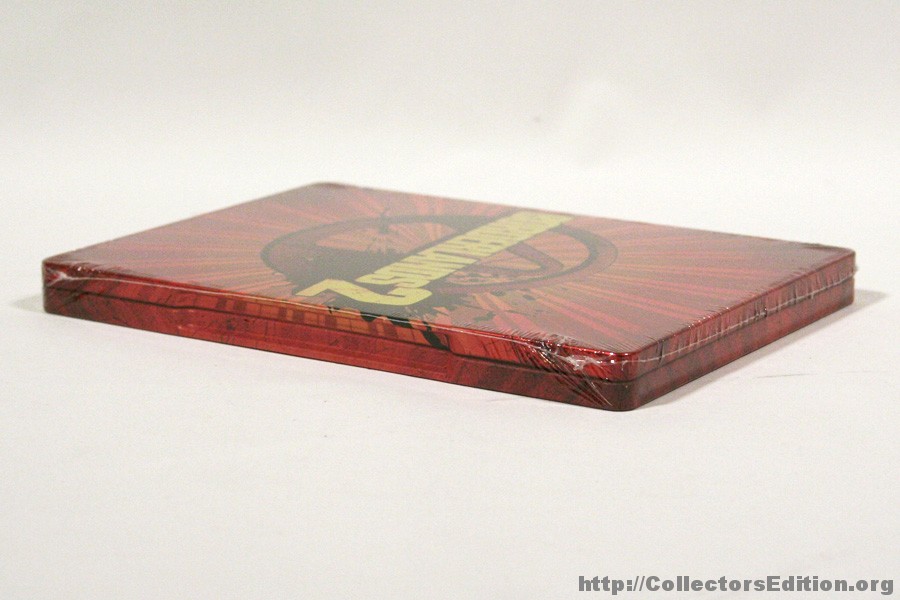 When to use: ALWAYS (if you can, if your seal is already broken that's ok) Other Notes:This shot should show what the original package seal looks like, this is important for collectors of sealed games to compare their seal to see if it's genuine. (if necessary this can be a close up shot too) Shot: Overall Angle Shot Example: 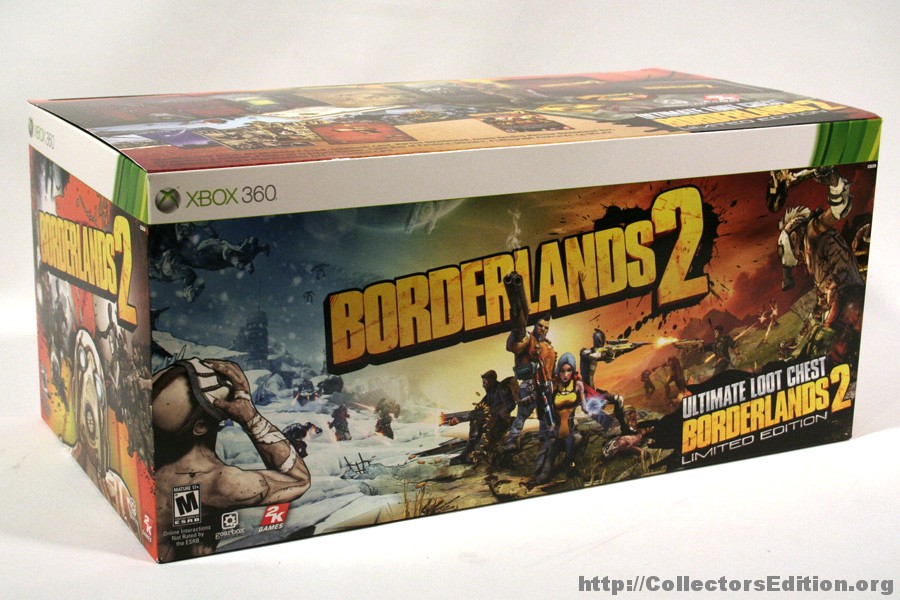 When to use: If the game comes in a large box (anything larger than a standard case) Notes: Make sure there is ample empty space all around the item... no edge of the item should be "cut off" by the edge of the photo Shot: Front Cover Shot Example: 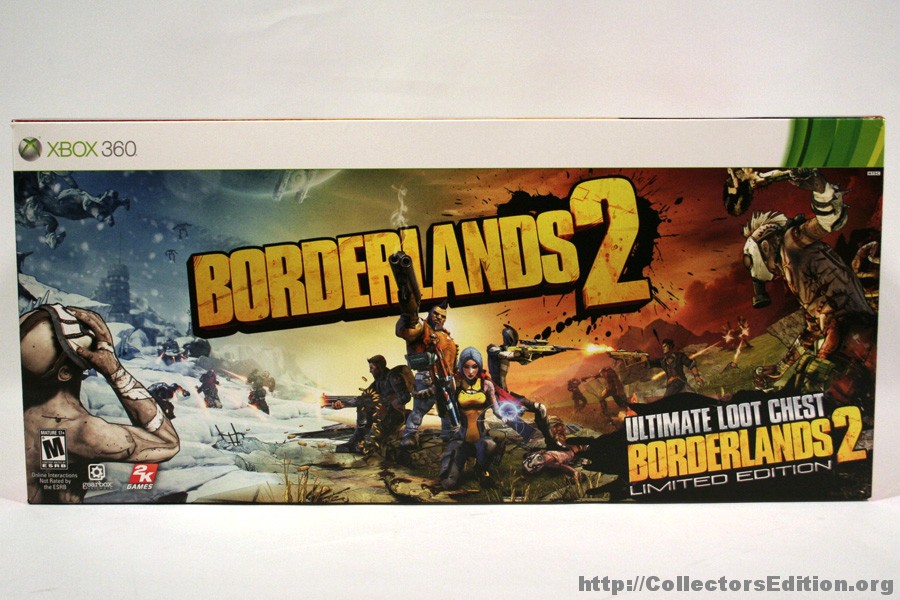 When to use: ALWAYS Notes: Make sure there is a straight on shot as if the item was put through a scanner... also make sure there is NO GLARE from a flash or other light source Shot: Back Cover Shot Example: 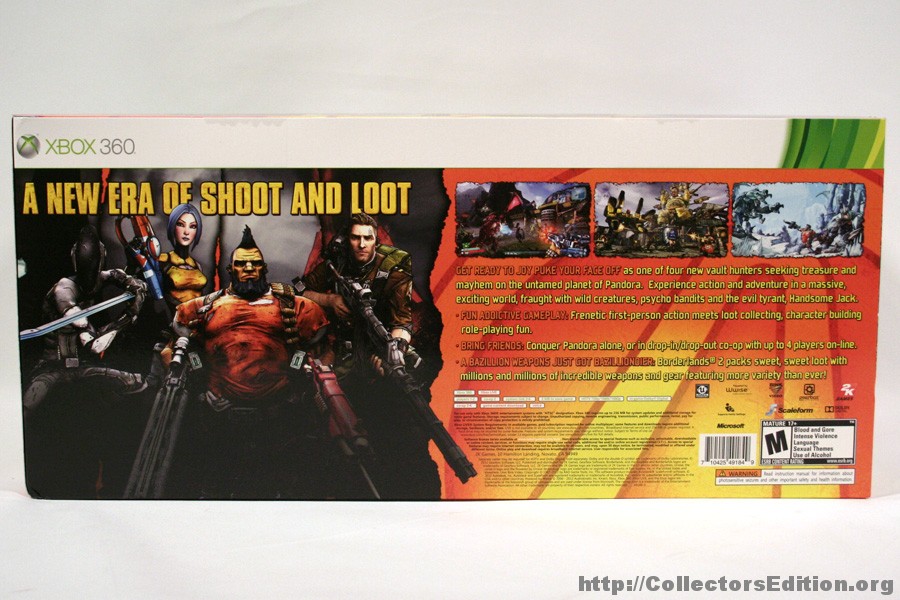 When to use: ALWAYS Notes: Make sure there is a straight on shot as if the item was put through a scanner... also make sure there is NO GLARE from a flash or other light source. Shot: Side,Top, or Bottom Shots Example: 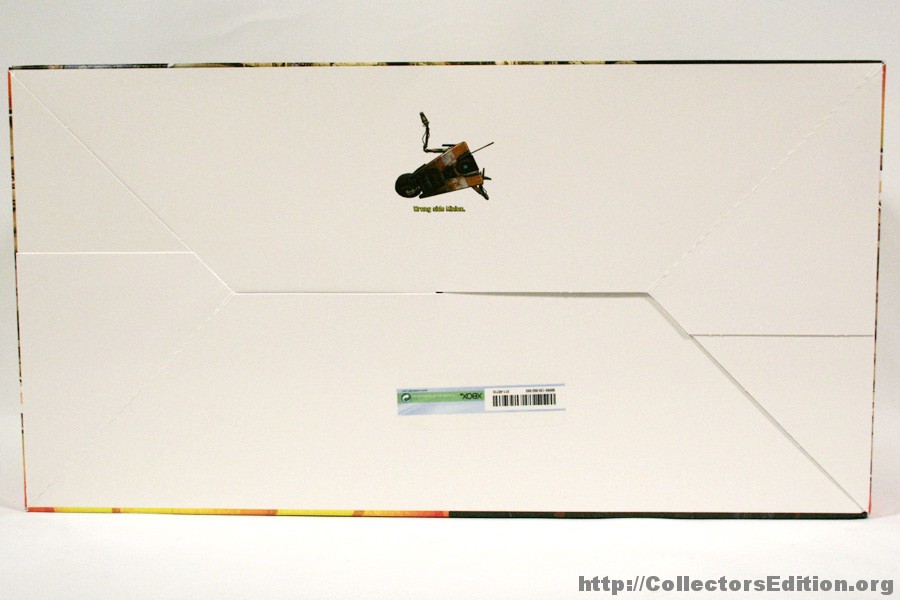 When to use: If it's a big box release and there is something of interest on side of the package Notes: Use your digression as to what shots are interesting and what is not Shot: "Unboxing" Shots Examples:  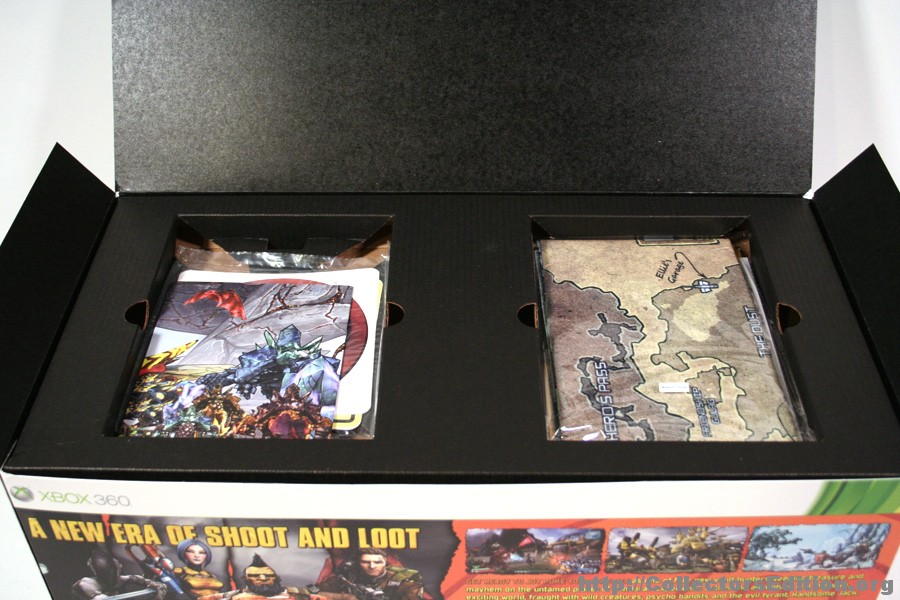 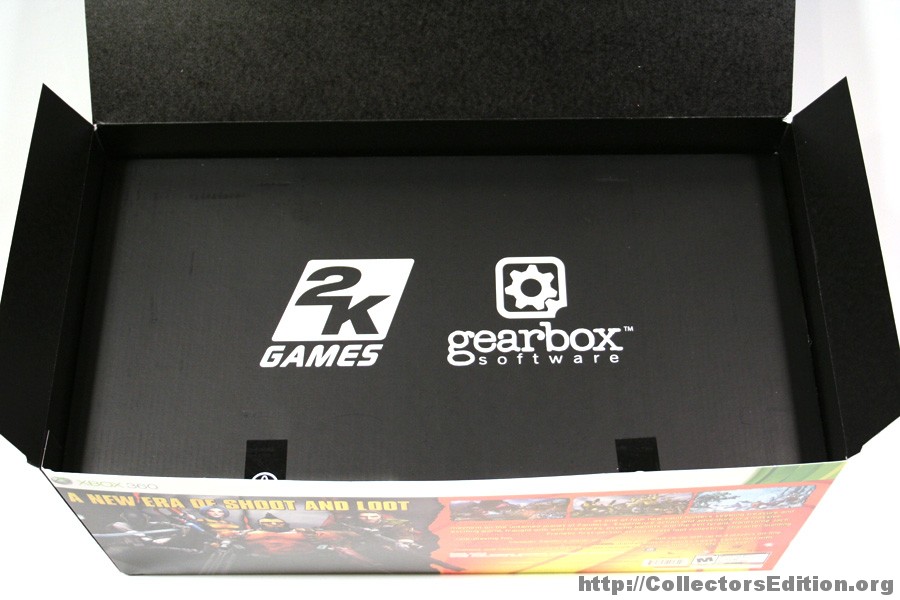 When to use: ALWAYS (if you can, if you're leaving it sealed that's ok) These shots should basically take you through the unboxing process layer by layer. Shot: Interior/Exterior Naked Case Shots Examples: 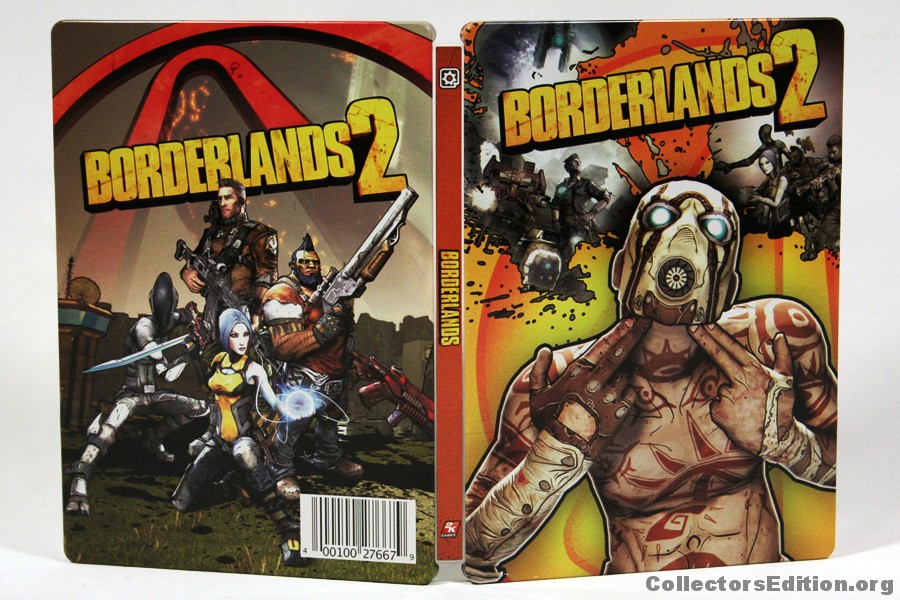 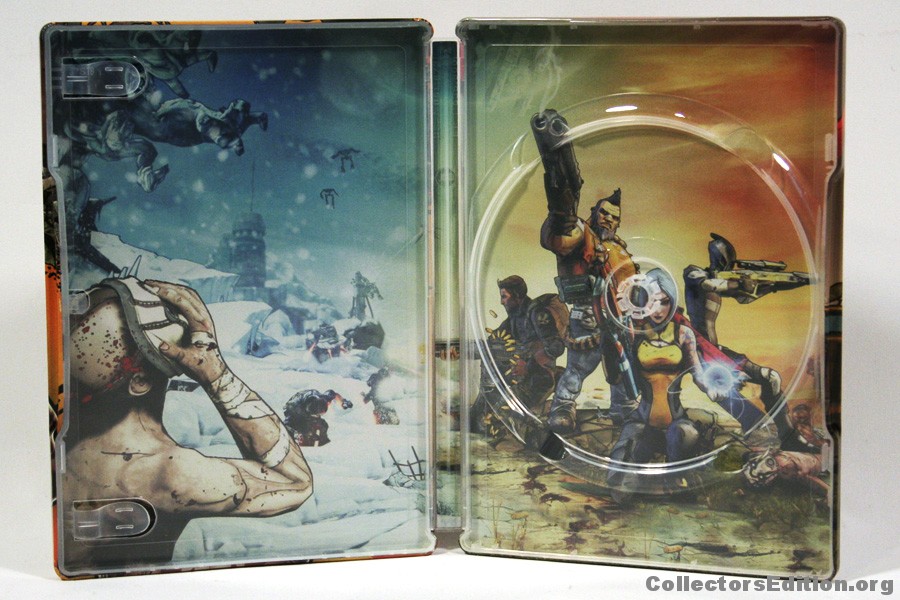 When to use: I always do this with SteelBooks, or if the case has an image on the inside cover, or an image that spans across both the front and back of the case. Shot: Individual Item Shots Examples:   When to use: If there is something that is included other than the package, the disc and the manual. Notes: Be sure to take a single "overall" shot of each individual item. Items like figurines may require multiple "overall" shots from different angles. Remember this is an "individual" item shot, not a "group" shot... 1 item at a time. The only exception is if say the edition included a 5 stickers, then taking a picture of all 5 stickers together would be acceptable... If you're unsure, take it both ways... then you're guaranteed to have the right shot. Shot: Detail Item Shots Examples:   When to use: If one of the included items has a high level of detail that warrants a close up view. Notes: This is NOT a replacement for the "overall" shot of each individual item. use your digression, it's usually pretty rare that an item needs a detail shot. Rules: 1. make sure 100% of the items in the photograph are in view, this means lot of extra empty space around the item for clean up. The only exception are the detail shot and (sometimes) the seal shot, listed above. 2. make sure the background is is plain, no patterns no other junk, not even other parts of the edition, take your photos on a plain boring background without anything in them other than what you're photographing 3. make sure the shots are CLEAN, not blurry, not grainy, no stupid instragram filters, and especially NO GLARE. 4. take at least 2 of every shot (if you're using a tripod), take 3 or 4 of every shot if you're holding the camera in your hands... this will let you pickout the highest quality version of every shot. if you take two shots you've just doubled your chances of getting a good pic. 
Last edited by twistedsymphony; 03-13-2013 at 01:09 AM. |
|
#9
|
||||
|
||||
|
Do you have a photoshoot area twisted? It looks like you have your own studio with lightings from left and right to produce the shadow effect.
__________________
 |
|
#10
|
|||
|
|||
|
I bet he has a studio to take pics of CEs and other "models"

|
 |
| Bookmarks |
|
|